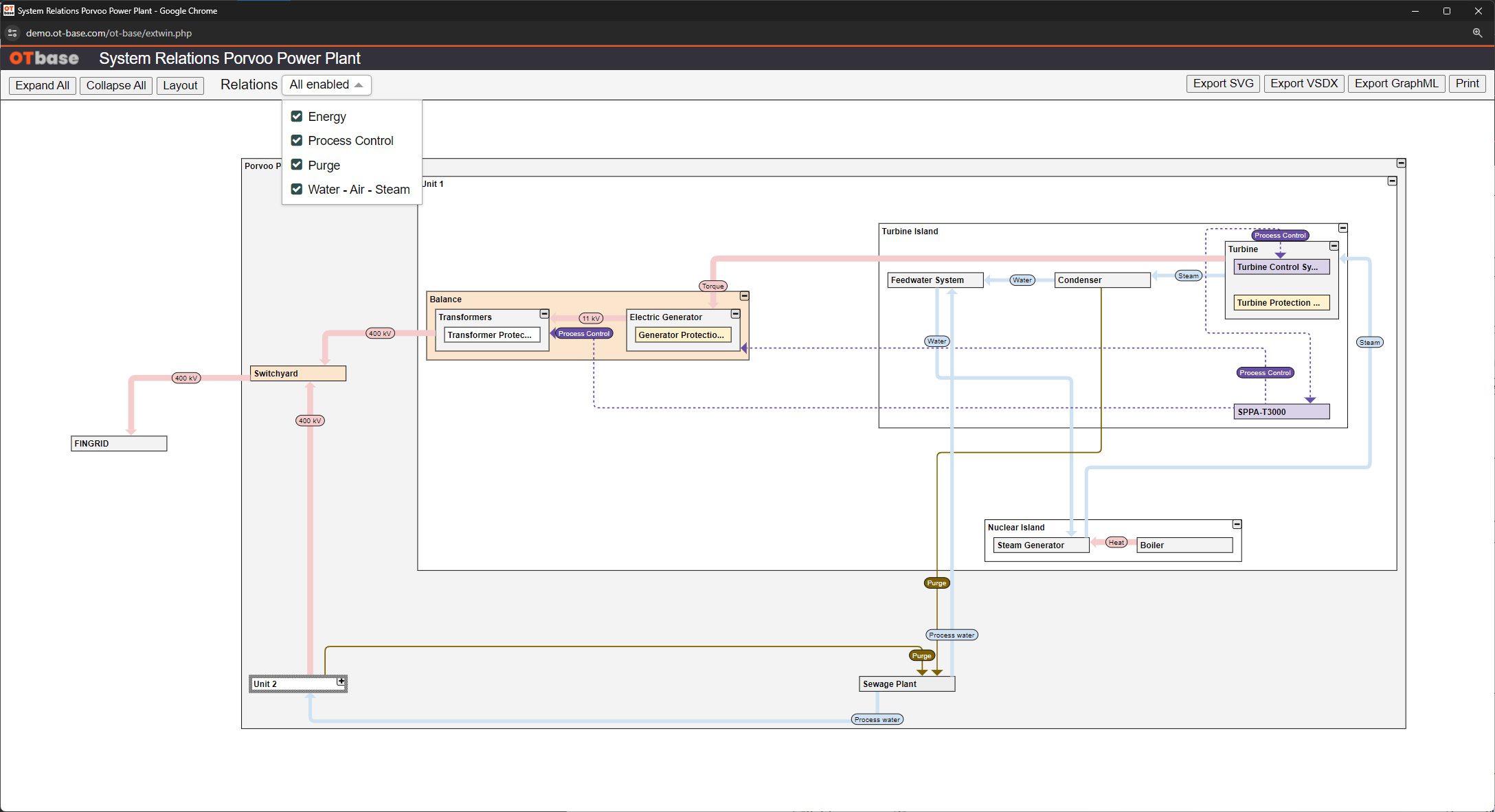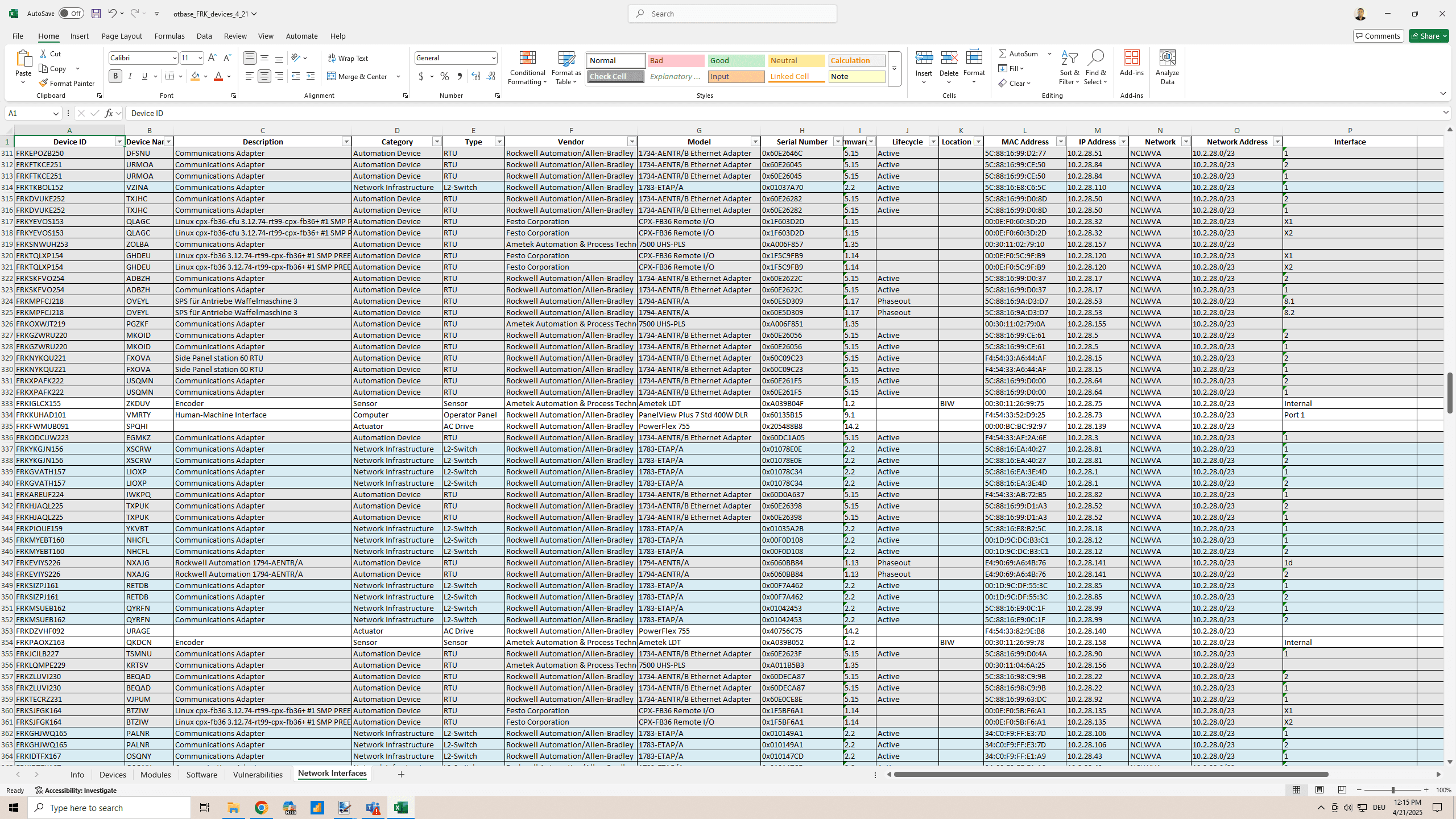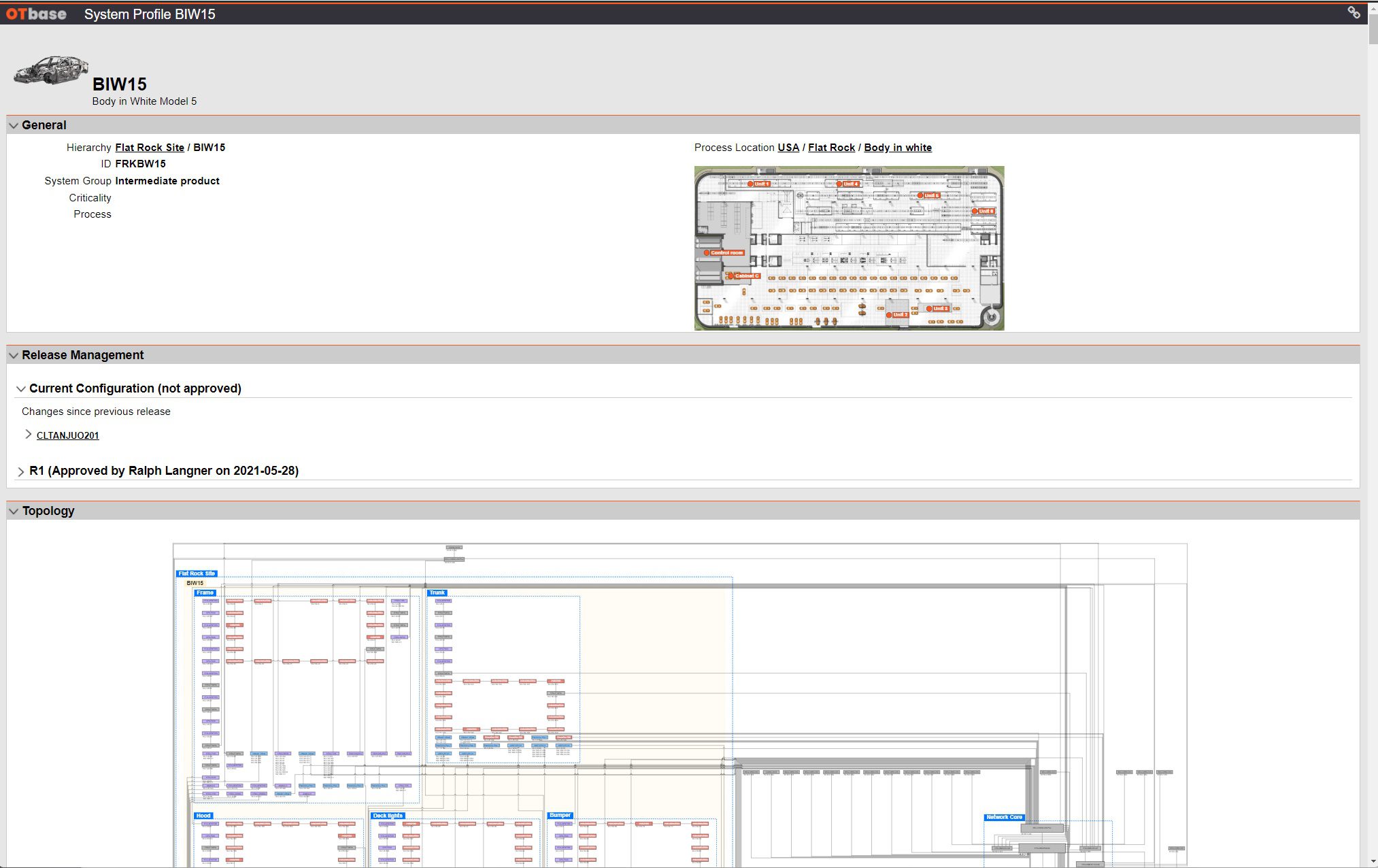for machine builders
Track customer configurations in a global OT Asset Inventory
Your customers demand configuration details for installed operating system versions, apps, firmware, security vulnerabilities, and anti-virus protection? Your service technicians need detailed configuration data for the installed OT products on site? Your tool for plant planning does not cover IP addresses, software and firmware versions? OTbase solves all these problems in one comprehensive platform.
Full
Configuration Control
Documenting system configuration for all those digital bits and pieces can be a challenge. But it becomes a nightmare when you’re no longer talking about one machine in the factory, but about hundreds of machines in customer locations. Problem is, all those installations with their individual configurations must be tracked in order to fulfill your service obligations.
This is where OTbase comes in. It lets you handle the new requirements with ease. Store OT configurations of your global installed base in one central database, where every single customer configuration can be accessed within seconds — both by your development team and from the service technician on site. And if you wish, even by customers — certainly limited to their own installations.

Here's how it works:
Plan exact OT configurations
OTbase lets you create detailed OT configuration plans with ease. You can simply start with the configuration of an existing machine or plant component and go from there in a copy-and-paste manner. Create clones of existing machines, and only change the necessary details.
Then have your customer check the planned configuration to see if it meets their needs and requirements, for example when it comes to cyber security. All of this can be done long before the first switch and the first PLC is configured for real.
Document OT down to the detail
Struggling with OT system documentation? Those times are over with OTbase. Document your OT configurations by letting OTbase automatically collect all the details such as network addresses, serial numbers, and firmware versions. This can either be done via remote access to the machine, or locally by a service technician on site.
Once uploaded to OTbase Inventory, which is running in your data center, you have an accurate documentation of the most minute configuration characteristics, helping the field technician in the process.
Documentation can even include cyber security posture, a field that gets more and more under scrutiny by customers.
Check for discrepancies
Is the machine configured as you and the customer, expect? Were there any configuration changes during the last visit of the service technician? OTbase will tell you right away. It immediately spots deviations from approved system configurations and can even notify you and your service team by email.
In addition, your cyber FAT/SAT will be so much quicker because any deviations from agreed-upon baselines can be spotted immediately. And vice versa, conformance with customer specifications can be documented as well.
Learn what OT asset management is all about
In complex OT networks, engineers can easily get lost when you have to rely on improper tools such as Excel and Visio.
The OTbase OT asset management software comes with a contextualized OT asset inventory, effective OT vulnerability management, automatic network topology and data flow diagrams, and OT obsolescence management. The OT Asset Management Handbook provides detailed explanations and practical use cases for each of these components.